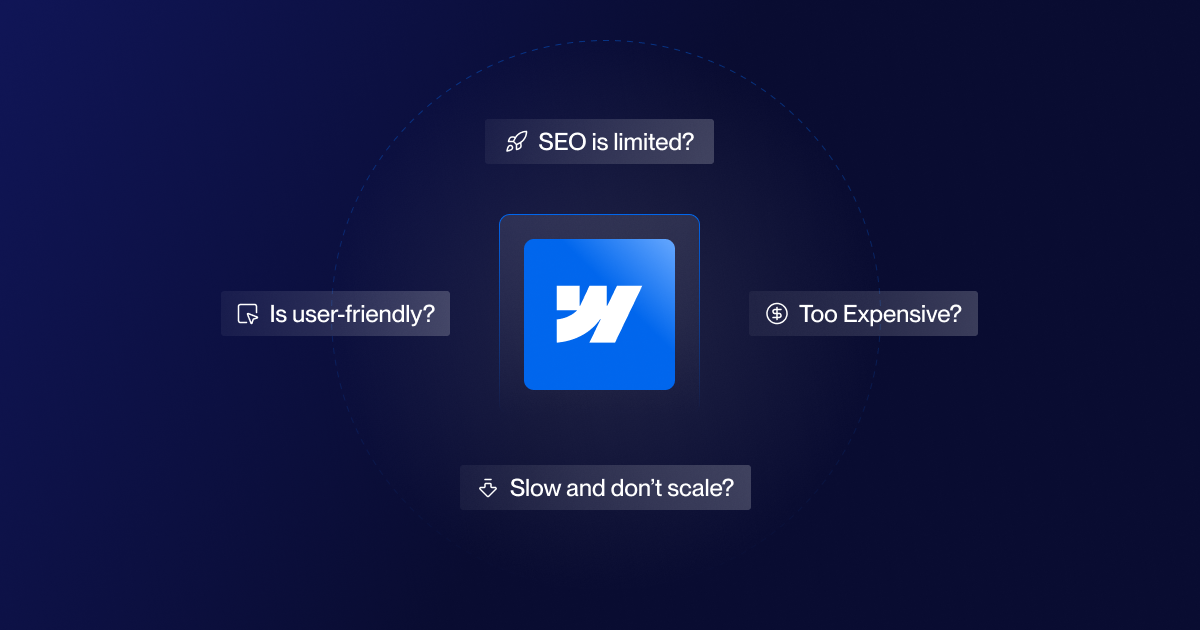When people hear about Webflow, their first association is often “just another tool for designers who don’t know how to code.” Some believe Webflow is only for visual designers, that it’s too expensive, or that it can’t replace a traditional development team.
These misconceptions come from a partial understanding of how Webflow actually works and what it offers a tool that combines the flexibility of code with the simplicity of a visual editor, allowing both designers and developers to bring ideas to life quickly, without compromising on performance or scalability.
In this article, we’ll break down the 4 most common myths about Webflow and show why the reality looks quite different.
1. Webflow is easy to use
Many people think that Webflow is a “magic tool” where you just drag and drop elements and the website builds itself. The truth is that, although the visual editor looks simple, Webflow is a powerful platform that requires a certain level of experience and understanding of how web development works.
To successfully create a site in Webflow, you need to understand page structure, element hierarchy, responsive design, and the basic principles of HTML and CSS. Without this knowledge, beginners often get lost in the wide range of options and details that Webflow provides.
So, Webflow is not just a “click and done” website builder it’s a tool that gives you complete control over design and functionality, but only once you know how to use it properly.
2. Webflow is expensive
It’s often said that Webflow is more expensive compared to other website-building platforms. The truth is that the entry-level plans and hosting may seem pricier than traditional “drag-and-drop” tools, but it’s important to consider what you’re actually getting for that price.
Webflow provides full control over design and functionality, includes performance-optimized hosting, built-in SEO options, a CMS for dynamic content, and integrations that would usually require additional plugins or external services on other platforms.
When you look at all these capabilities and the savings they bring in development and maintenance, Webflow actually becomes a cost-effective choice, especially for professional projects.
In other words, Webflow’s price doesn’t just reflect the tool itself it represents the level of freedom and control you gain, which often outweighs the costs of other solutions.
3. Webflow has poor or limited SEO
One of the most common misconceptions about Webflow is that websites built on it perform poorly in search rankings. However, this is far from the truth. Webflow provides advanced SEO capabilities that allow for precise optimization of every aspect of a website.
Full SEO control
Webflow enables users to directly edit key SEO elements such as meta tags, image alt texts, URL structure, robots.txt, and sitemaps. This level of control allows for in-depth optimization according to SEO best practices.
Artificial Intelligence (AI) integration
Recently, Webflow introduced support for llms.txt files, which help large language models (LLMs) like ChatGPT, Claude, and others better understand and represent your site’s content.
These files guide AI systems to the most important information on your website, which can result in more accurate citations and increased traffic from AI platforms.
Webflow now supports direct hosting of llms.txt files for sites on CMS or Business plans, making it simple to enable this functionality.
If you want to learn how to create an llms.txt file and successfully implement it on your Webflow site, check out my detailed guide here.
Adopted by Major Brands
Many global brands have switched to Webflow precisely because of its SEO advantages. For example, Upwork migrated parts of its site to Webflow to improve the agility of its marketing team and speed up the creation of new pages.
This move enabled faster implementation of SEO strategies and easier content adjustments to match user needs.
In addition to Upwork, companies like DocuSign, Kajabi, and Orangetheory Fitness also rely on Webflow and have reported significant traffic growth and SEO improvements after migrating to the platform.
SEO Results in Practice
- DocuSign saw a 1,170% year-over-year increase in traffic after moving to Webflow.
- Kajabi accelerated page creation with Webflow, enabling faster rollout of SEO strategies.
- Orangetheory Fitness saved more than $6 million annually using Webflow, which allowed them to reinvest in site optimization and content localization.
4. Webflow sites are slow and do not scale
Many people believe that websites built in Webflow can’t handle high traffic and that page load times slow down as the site “grows.” The reality is quite the opposite.
Webflow generates clean, optimized HTML, CSS, and JavaScript without unnecessary code that could slow a website down. Its hosting is powered by a global Content Delivery Network (CDN), meaning content loads quickly no matter where your visitors are located.
When it comes to scalability, Webflow grows as your business grows. With powerful CMS features, seamless integrations, and optimized hosting, you can add new pages, products, or content without sacrificing performance.
Many large brands with high traffic volumes—such as Upwork, DocuSign, and Kajabi rely on Webflow precisely because it combines high-quality design with reliable performance and scalability.
Bonus tip: If your website contains large images or video assets and you’re experiencing performance bottlenecks, you can leverage Cloudflare integration to optimize delivery. Cloudflare’s CDN, caching, and image/video optimization features help reduce load times and server requests, ensuring faster content delivery across the globe.
If you’re not familiar with the setup or want a deeper walkthrough, schedule a call with me, and I’ll guide you through configuring Cloudflare to maximize your Webflow site’s performance.
Conclusion: Webflow isn’t just a tool for small projects. With proper planning and optimization, websites built on Webflow can remain stable, fast, and fully prepared to handle large audiences.
Conclusion
Webflow often receives unfair labels – too expensive, bad for SEO, or not scalable. From my own experience, after 4 years working with Webflow and over 100 successfully completed projects, I can say that the reality looks very different. I agree that the tool has some limitations, but the significant advantages and capabilities it offers often make a real difference in quality, flexibility, and project control which is why they are firmly on Webflow’s side.
In short, Webflow is a platform that combines design, control, and performance. The misconceptions surrounding it usually come from a lack of understanding of its capabilities. For those looking to build professional and flexible websites, Webflow is far from “limited” it’s a platform that allows creativity and technology to work together without compromise.
If you’re not satisfied with how your current website functions, or if it’s slow and hard to maintain, send me a message. I’ll be happy to show you examples of projects where I migrated clients from WordPress and Wix to Webflow and now they’re more than satisfied. You can also learn about the entire Webflow migration process here.
Have a brief? Let’s chat
Let's chat about your project, your needs, our expertise, our portfolio, and how we can join forces to create something cool!