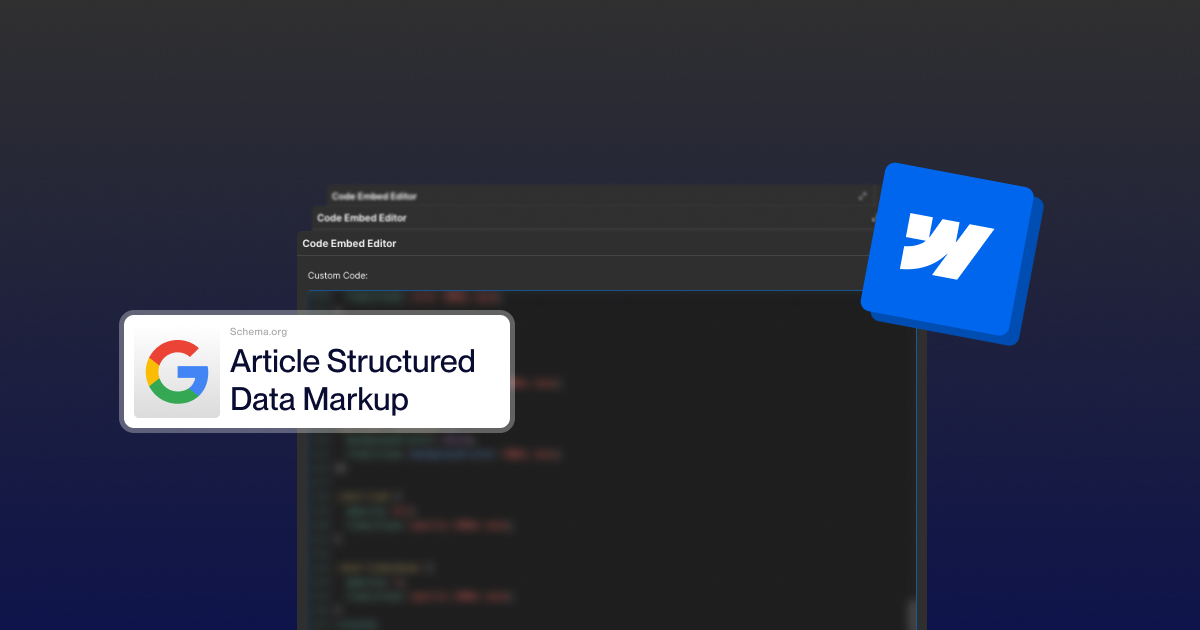These days, I come across a lot of stories about how LLMO (Large Language Model Optimization) is taking over the job of SEO, and that in the not so distant future it will take over completely. But no one is talking about how to improve site optimization to benefit LLMO.
(If you still don't know what LLMO is, you can learn more about it here.)
In this resource you will learn:
- What is Schema Markup?
- Benefits of using Schema on your site?
- How to add it to your Webflow site? (CMS and static)
- How do you test it to make sure it's installed correctly?
What is Schema Markup?
Schema Markup is a type of structured data that you can add to your HTML website code that will help search engines understand your content. They provide a way to tell search engines what your content is, what it is for, and how they should categorize it. For example, one word can have several meanings, but the schema categorizes that word in the area it belongs to and helps search engines scan it more easily.
With this additional explanation, there is a very good chance that Google will provide a more visual representation of your web pages.
Benefits of using Schema on your site?
Nowadays, it is a must to have a website for your business, but in most cases it is not important that you only have a website, but that people can easily find it and that it is accessible to your audience.
That's why we're talking about Schema Markup here, it helps us increase the visibility of our site, and here I list some of the most important benefits.
1. It helps Search Engines to better understand your content
Humans are great at recognizing content online. But on the other hand Google isn't that great at it and needs further explanation.
That's why we're here to help him understand it better, and we can do that by adding Schema to our website.
2. Be ready for AI-Searches (LLMO)
I have witnessed more than once that people search for answers through ChatGpt more than through Google, and it can be from the simplest things like "the best restaurant in Belgrade" to some more complex ones. That is why it is very important that we prepare ourselves for AI-search when the time comes, which I believe is not in such a distant future. One way to do this is through Schema Markup.
3. Control how your brand appears in search
Adding Schema markup to your site gives you greater control over the appearance of your brand in search. One of the key advantages lies in its ability to clearly display the most important information about your business. Without structured data, search engines rely on an algorithm to infer data about your business, which can lead to inaccuracies and misunderstandings.
Let's take for example that your site shows two prices for the same product: one for members and another price for those who are not. Search engines with artificial intelligence may not recognize the difference, which can potentially display incorrect information in the search results.
4. Increased visibility in SERP
Schema provides search engines with additional information about your site, which can help your site stand out from the competition in the Search Engine results page (SERP).
How to add Schema Markup to your Webflow site?
Adding Schema markup to Webflow is a fairly simple process and can be completed in a few simple steps.
We have several types of purposes for the Scheme itself, and these are some of the most recognizable:
- Website Information
- Blog Post’s
- FAQ
- How to
- Upcoming Events
- Job advertisements
- Products
- Recipes
We can also use multiple Schema on one page.
We will use the Schema Markup Generator site to create the appropriate Schema Markup code for each page and then add that code to Webflow.
Here are some simple steps to make it easier to understand:
- Let's determine which pages we will add the code to
- Using the Schema Markup Generator, we create the appropriate code for each page.
- We add the code for each individual page in Webflow
- We connect the code to our page (I will explain the example when the page is static but also when it is connected via CMS.)
- We check everything with Google Rich Results Text
- Save and publish our changes
We use Schema Generator to create Schema Markup Code
Schema Markup Generator is a free tool that helps us create the appropriate Schema Code for our site. The tool helps us to create codes for different types of content such as products, services, blogs and similar...
When we enter the generator, we will immediately have in the dropdown menu to choose for which purpose we need it, as I mention. When we choose, for example, in this case "Article" a code will appear that we need to insert on our page where we have a page with blog posts. ( CMS Page )
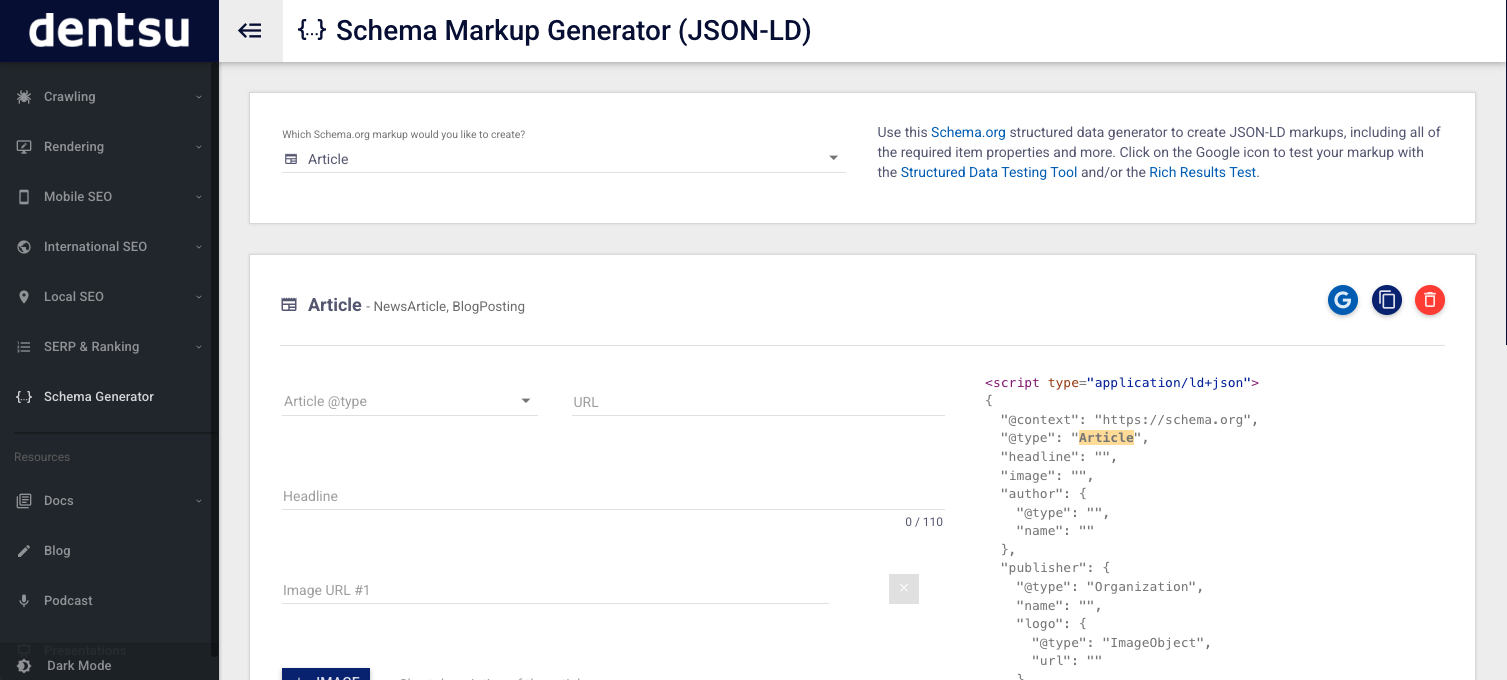
Schema Markup code into a Webflow page (CMS)
First we need to locate where we need to insert it:
- In the settings panel of our page, scroll down to "Custom Code”
- Find the “Inside <head> tag”
- Paste following code
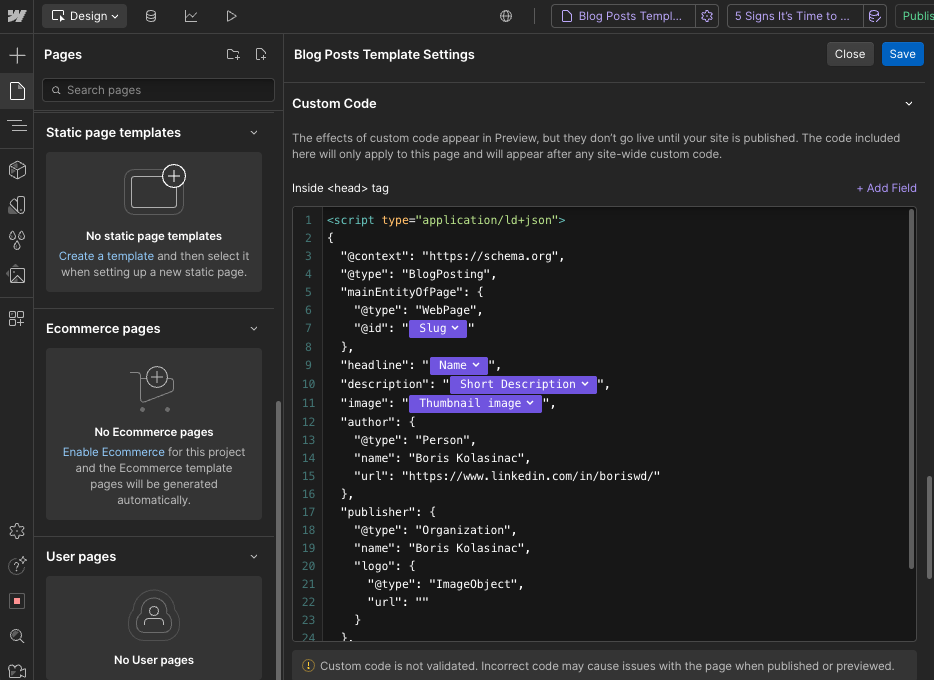
Linking CMS fields to Schema code
After inserting the code, we now need to connect the CMS fields:
- Click on "Add Field" located in the right corner
- Select the appropriate CMS field
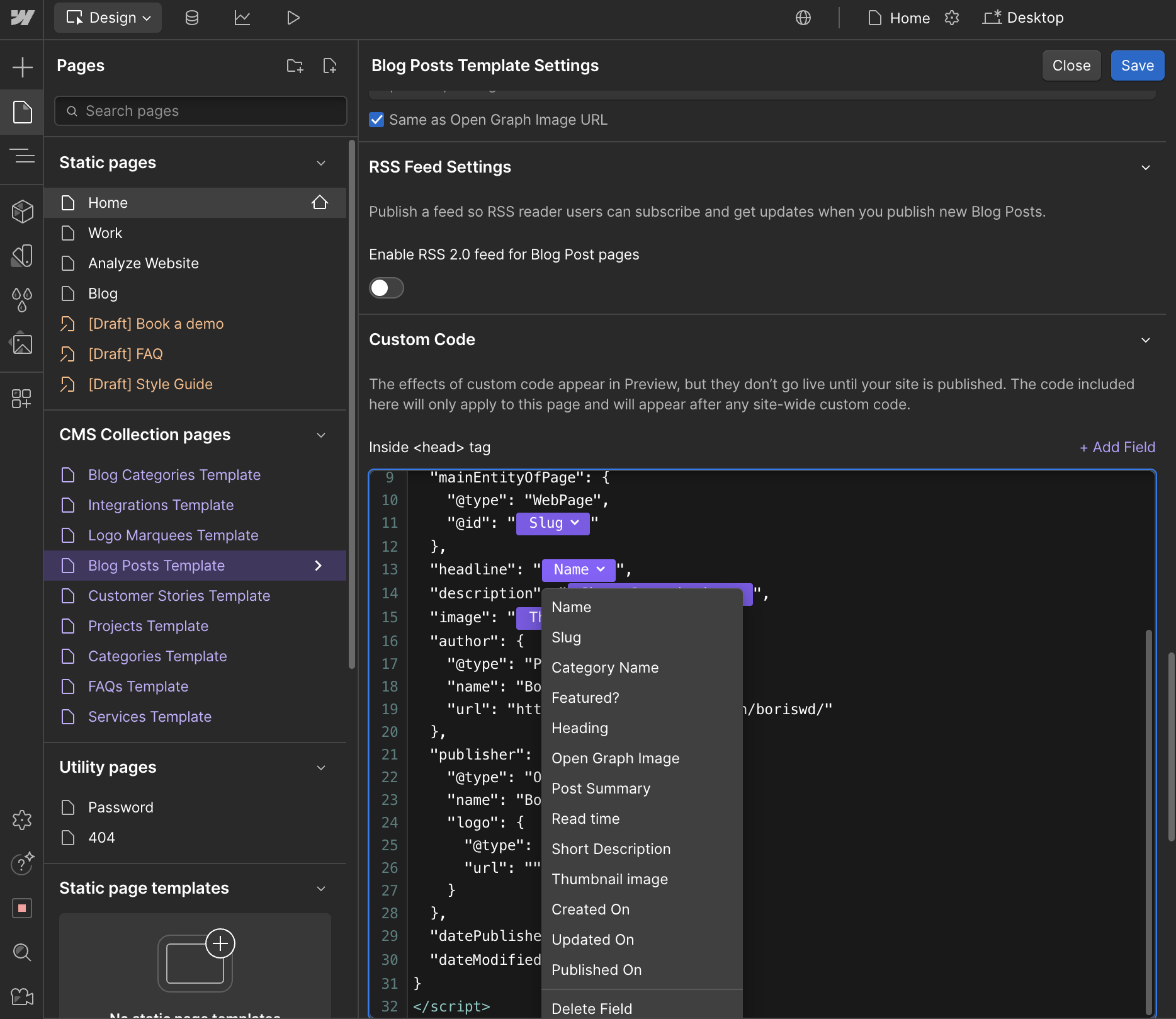
- For "headline" choose the title of your blog
- For "picture" choose a picture of your blog
- For "description" choose a short description of your blog
- For "datePublished" choose the date when your blog was published
- For "dateModified" choose the date when your blog was last updated
Connecting to static page (No-CMS)
For this example, we will take the purpose of the "FAQ page" and we can directly fill it with the appropriate content (in this case questions and answers) because in this case it is not a CMS page.
We can also add as many questions as will be on that page. The process is the same, we just copy the code we get to the page where we have the FAQ.
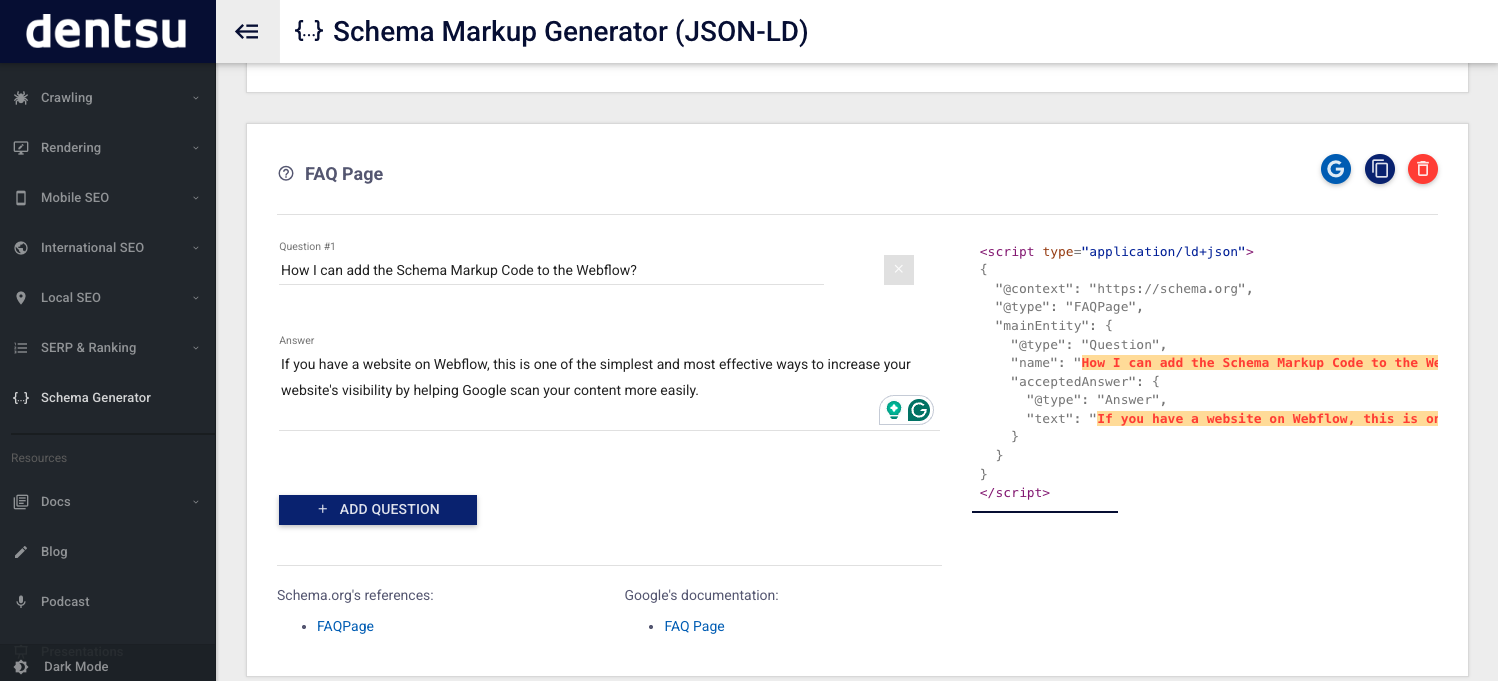
How to test Schema Markup?
After we have successfully connected everything, it would be good to test everything to be sure of what we have done.
- Publish site only on webflow.io domen
- Go to Google Rich Results Text
- Insert the link of the page where the code is inserted ( webflow.io )
- You should get the same as the picture shown below
- Then you can publish the site on the right domain.
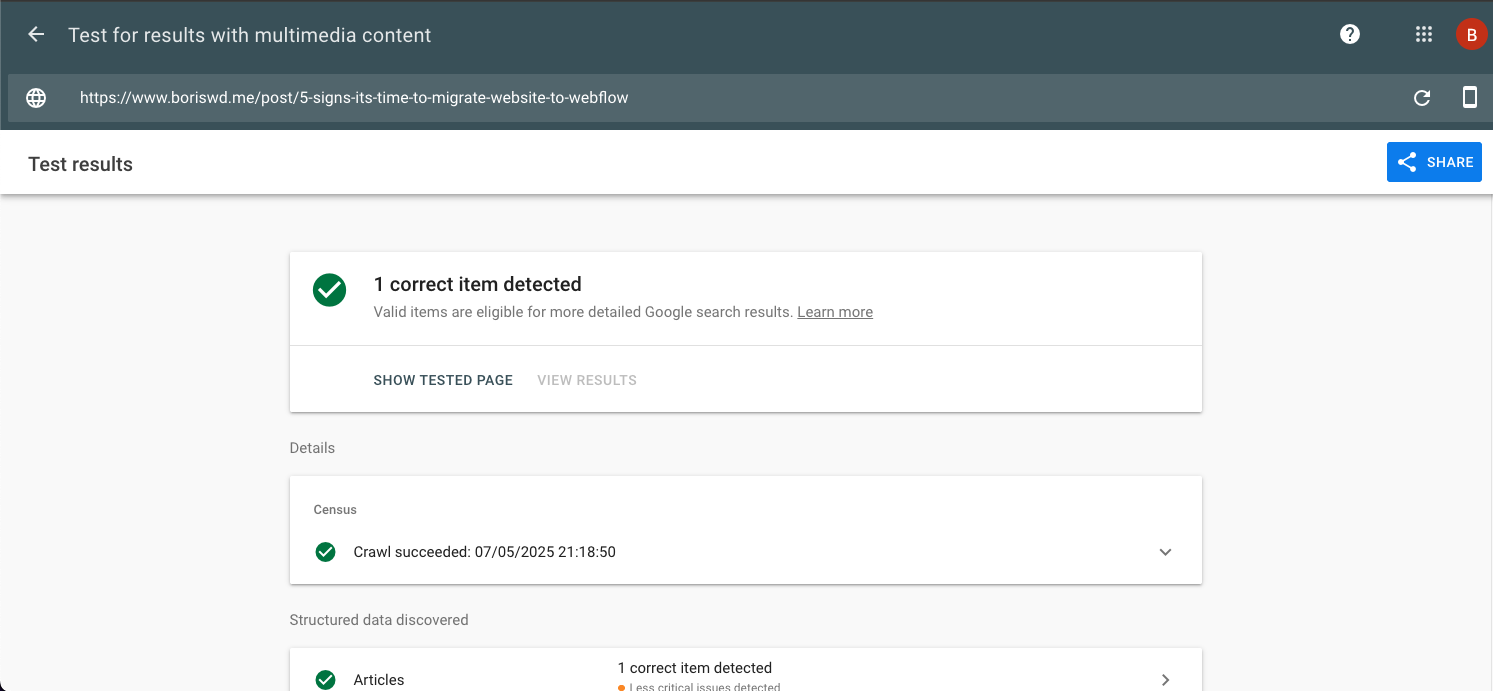
Note: If you have multple schema inserted on that page, they should display the number of schemes on the Google Rich Result text.
Final Thoughts
Adding Schema Markup to your site is a powerful way to improve search engine visibility, with which you can attract the desired audience.
If you need some help with this or want to add some more complex schema, you can schedule a call here. In the introduce call, we talk about how I can help you and I also analyze your site in detail with you.
Have a brief? Let’s chat
Let's chat about your project, your needs, our expertise, our portfolio, and how we can join forces to create something cool!