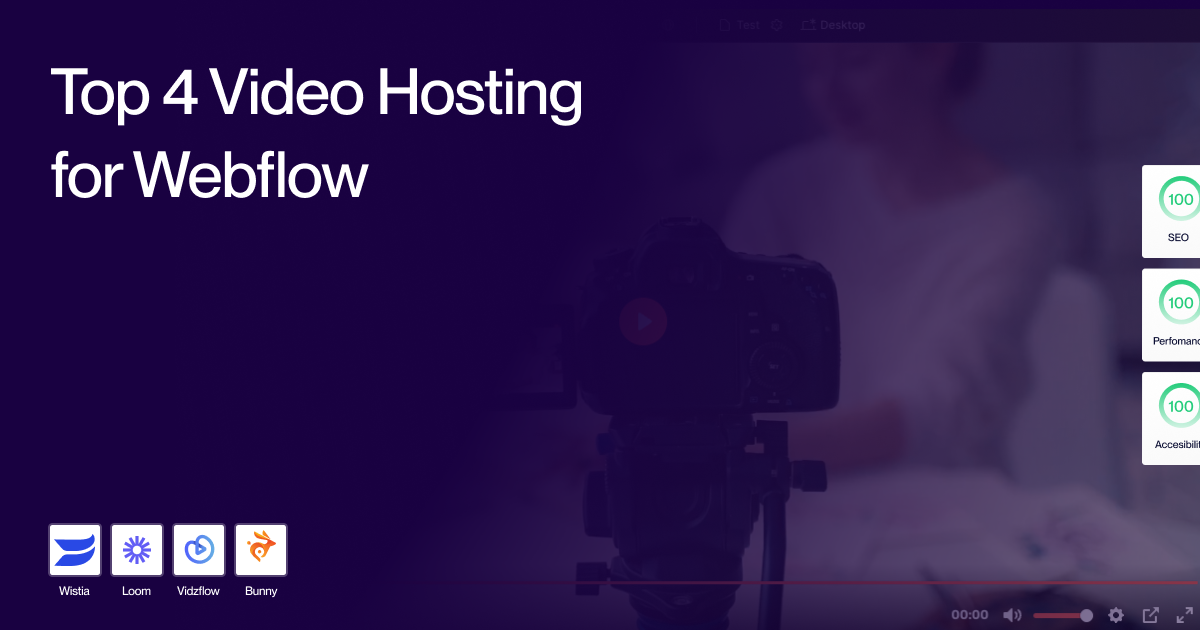Website speed is one of the key factors for a good user experience (UX) and SEO. According to recent data, People tend to respond very well to video content, which often leads to higher engagement and a stronger return on investment. However, using videos on a website can often significantly slow down loading times, which may drive visitors away.
That’s why today we’re talking about video hosting platforms where you can upload your videos without losing quality, while keeping your site fast, secure, and optimized.
I’ll compare my top 4 video hosting platforms based on different criteria such as pricing, customization, integration to webflow and analytics, and explain why they’re a better option than Webflow’s native video or background video, which often don’t fully meet the needs of a modern website.
What is Video Hosting?
Imagine uploading your video directly to your site using Webflow’s native video elements. This means the video is stored on the same server as your website. If the video is in 4K quality (as most videos are today), the file can be huge, forcing visitors to load the site and that large file all at once.
The result? Slower loading times, poorer UX, and a drop in SEO performance.
This is where video hosting comes in. These are specialized platforms (Vimeo, YouTube, Wistia, etc.) that simplify video storage and management, ensure seamless integration into your projects, and support marketing campaigns.
Benefits of Video hosting
Since Webflow is quite limited when it comes to videos—such as the file size limit of 10 MB (or up to 30 MB for background videos) and a maximum resolution of 720p, video hosting platforms become essential for educators, content creators, or businesses who need longer videos or higher-quality content.
- Quality Optimization: Video hosting platforms automatically adjust the video resolution based on the viewer’s device and internet speed.
- Analytics: Video hosting platforms provide insights such as how many times a video has been viewed, where viewers are located, and how long they watch.
- Speed: Video hosting platforms use servers optimized for streaming, ensuring that videos load instantly and play smoothly without slowing down your website.
Free Video Hosting
There are also free solutions like YouTube, Vimeo, or Dailymotion. These can be a good starting point as they offer easy uploading and simple embedding into Webflow. However, they come with several limitations, especially on free plans, such as restricted customization, basic or no analytics, and limited control over branding and monetization.
Free platforms also have file size and quality restrictions, and you have less control over the viewer experience, which can be important if your goal is a more professional and polished presentation.
What are we going to compare?
In order to choose the right video hosting, it is important to look at several key criteria:
Pricing
Video hosting services have different billing models, and most often they are based on the following criteria:
- Based on the storage space, you pay depending on how many gigabytes you can use
- Based on the number of videos, they limit how many videos you can upload within the plan
- Based on traffic, if you have a lot of visits and people often watch your video content, services can charge according to the amount of data they transfer.
-
The price is measured not only by "how many videos you can post", but also by the traffic area, and somewhere it includes branding customization or the addition of a CTA button.
That's why it's important to think about what kind of hosting you need to fulfill everything you need.
Integration to Webflow
One of the key aspects to consider when choosing hosting is how easy it is to integrate it into your site. Most platforms offer the possibility of embedding via code or a simple link.
- Embed code (iFrame) hosting generates HTML code that you just paste into Webflow via the "Embed" element
- Direct Link - inserting the URL into the Webflow video element, after which the video is automatically displayed.
- Advanced integrations - some services offer additional options such as APIs or custom players for better control over appearance and functionality.
What should be kept in mind is that the free versions often display the branding of the hosting, while the paid versions offer a cleaner player, branding and more control.
Analytics
Analytics is one of the biggest advantages of video hosting compared to Webflow’s native video. It provides valuable insights into how your audience engages with your videos, helping you improve your content.
It tracks metrics such as total views, watch time, and similar engagement data.
Additionally, it can provide information about your viewers’ demographics, like location, age, or gender, allowing you to tailor your content to a specific audience. For example, if you notice a high number of views from Italy, you could add Italian subtitles to make your videos easier for that audience to watch.
Overall, analytics is crucial because it helps you understand your audience and optimize your content for better engagement.
Customization
The possibility of adjusting the appearance of the player to fit into the design is also one of the important items that we should take into account when choosing our video hosting.
It allows you to customize the player according to your website design or use the same colors or even choose which platforms the content can be uploaded to.
1. Wistia
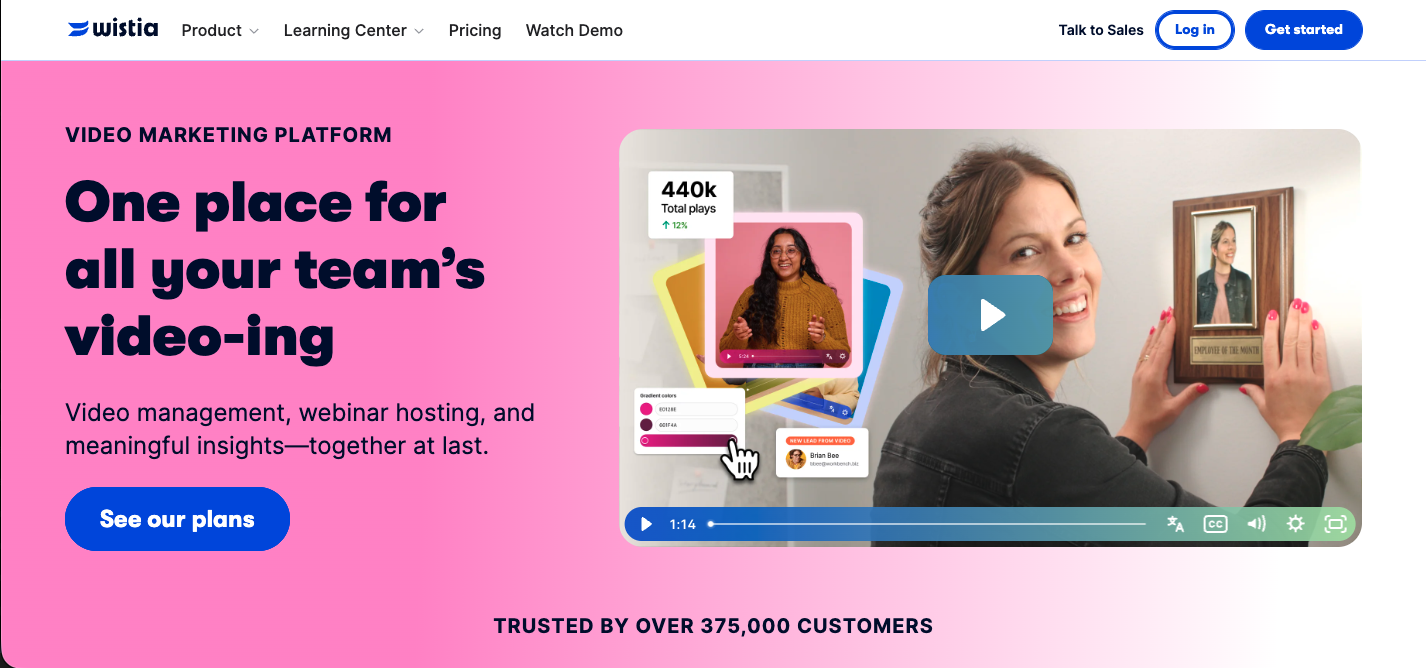
Wistia is a platform specialized in video hosting and marketing, focused on businesses that want to use video not just for display but also to collect data and better understand their audience.
From my own experience, I can say that this is one of the better hosting platforms, offering full control and customization of videos, but it is not the most affordable option.
Pricing
- Free version (Upload up to 10 videos)
- Starter Plan $10 per month (Upload up to 75 videos, without advanced integrations and analytics)
- Pro Plan 80$ per month (Upload up to 500 videos, advanced integrations and advanced analytics)
- Advanced Plan $370 per month (Upload up to 2000 videos, all enabled)
Integration:
- It's very easy to get an embed code or insert a direct link into Webflow
- There are also additional options (such as player API and integration with CRM tools)
Customization:
- One of the advantages of Wista. You can change the colors of the player, add a logo, control the button, and even insert a CTA and an email form directly into the video.
Analytics:
- Provides detailed insight into heatmaps (where people stop browsing), average viewing time conversion and integration with marketing tools. (Pro and Advanced Plans only)
Wistia is an excellent choice when you want a professional look and detailed analytics, but their price can be very unaffordable for some businesses.
2. Vidzflow
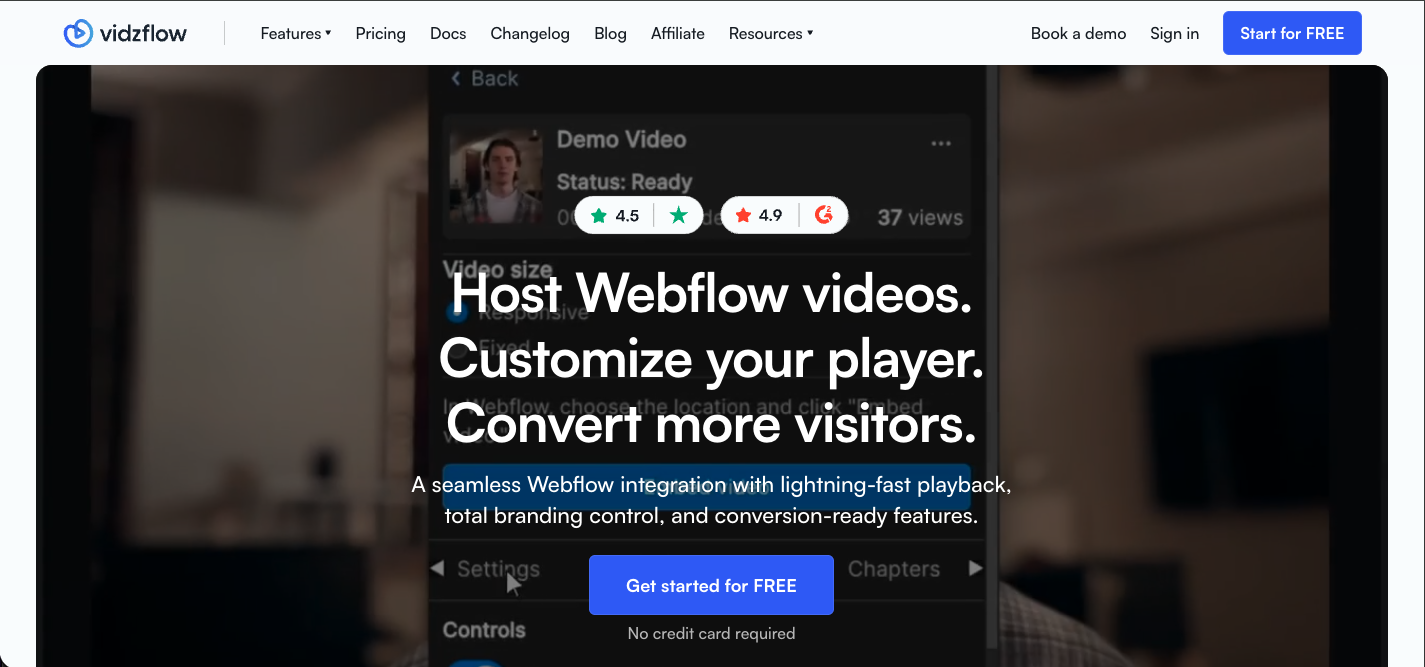
Vidzflow is a video hosting solution specifically designed for Webflow websites. It’s adaptable and easy to use, allowing users to customize specific controls, brand their videos, and optimize loading times.
Pricing:
- Free Plan (up to 10 videos, 720p quality, up to 5 minutes of video duration, with vidzflow branding)
- Light Plan $9 per month (Up to 20 videos, 1080p quality, up to 20 minutes of video duration, custom branding)
- Starter Package $19 per month (Up to 50 videos, 4K quality, up to 20 minutes of video duration, custom branding )
- Business Package $39 per month (Up to 60 videos, 4k quality up to 60 minutes video duration, custom branding)
Integration:
It is designed specifically for Webflow. Embedding is very simple and easy to use without any need for additional coding.
Customization
Great focus on customization. You can control the colors, controls, logo and appearance of the player. Clean without ads and without external logos on paid plans.
Analytics:
- Tracks plays , view percentages , drops in viewing interaction (eg clicks on CTA within a video)
- If you need more detailed analytics (A/B tests, deeper integrations), then this might not be the right solution for you.
-
Vidzflow is an excellent choice for sites with a smaller number of videos, where the main goal is speed, easy embedding and professional appearance. However, if the project requires analytics or a large number of videos, you will need to consider other options.
3. Bunny
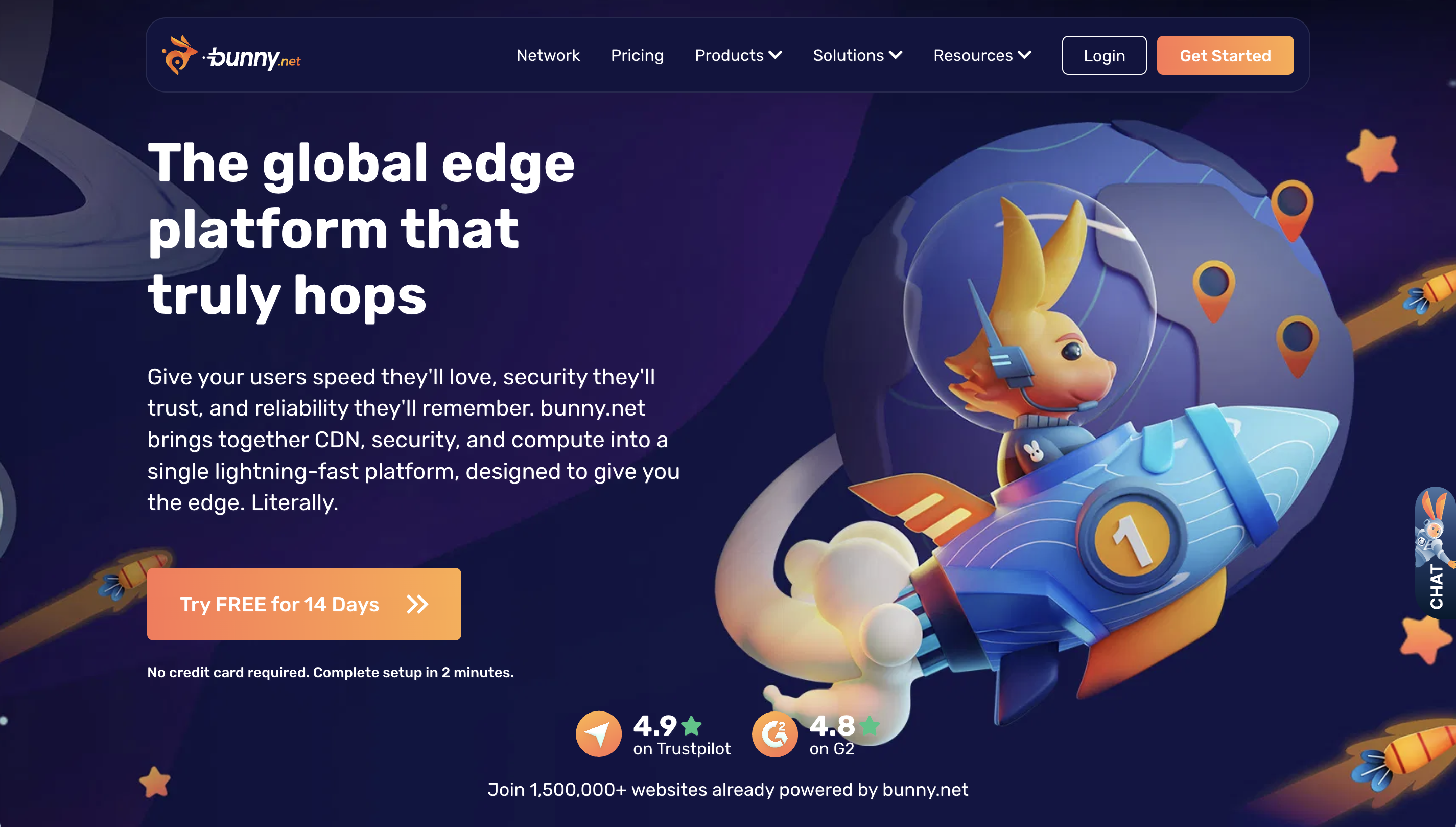
Bunny.net It is primarily known as a CDN (Content Delivery Network) service that speeds up websites and applications worldwide. In addition, it offers Bunny Stream, a video hosting solution that combines speed, security, and performance optimization. Its main focus is on scalability and cost control, making it a great fit for projects that are growing, attract a larger audience, or require fast video loading.
Pricing:
It works according to a different model, there are no fixed prices like with Wistia or Vidzflow. It is paid based on:
- Bandwidth (Traffic), ie how many times and for how long users watch the video
- Storage Space where you store video files
Let’s assume you have a website with 20 video clips, the total storage size is around 50GB, and you get about 500GB of monthly outbound traffic (meaning visitors watch the videos and download data in the amount of 500GB).
- Storage 50GB x $0.01/GB = $0,50 monthly
- Bandwidth 200GB x $0,005/GB =$1,00 monthly
- Total $1.50$/month
Integration:
You upload a video and get an embed code that you can easily insert into Webflow. But there is also an option to copy the link and place it on your site, that might be a bit for the more advanced, but that's why there is an embed option as a simpler solution.
Customization:
Player is fully customizable, you can change colors, turn on/off controls, add your logo and remove Bunny branding. However, there are no marketing features such as CTA buttons within the video or integrated forms.
Analytics:
It offers basic analytics: number of views, geolocation of viewers, bandwidth consumption, resolutions used. However, there is no advanced analysis (heatmaps, CTR).
I most often use Bunny for my clients' projects because I think it is one of the most reliable and economical video hosting services, especially for large projects with a large number of videos and a large number of visitors.
However, I would not recommend it to those who need detailed analytics for marketing because that part is limited.
4. Loom
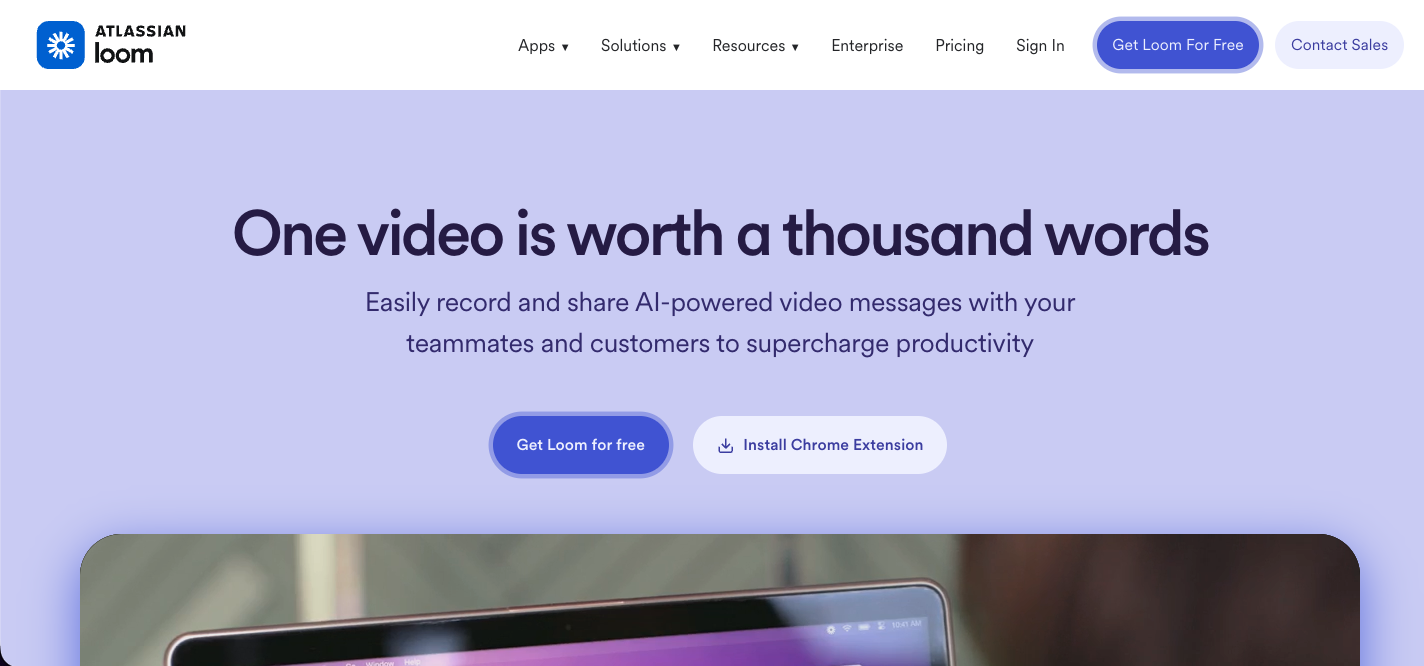
Loom is recognized as a tool for recording screens and sharing videos, but in addition to recording, it also enables the upload of existing video files. It is intended primarily for communication in teams, education and quick sharing of information, but it can also be used for embedding videos on websites.
Pricing:
- Starter Plan ( No option to upload video )
- Buisness Plan $15 monthly (Possibility of uploading video, without Loom branding)
- Business + AI Plan $20 monthly (Possibility of uploading video, without Loom branding + AI)
Integration:
It offers a direct embed code, so you can easily insert the video in Webflow, automatic preview generation, which is convenient for internal communication.
Customization:
In the paid versions, you can add your logo, change the colors of the player and remove the Loom watermark, completely integrating it into the design of the site itself.
Analytics:
It offers basic metrics like the number of views, how many have been viewed and so on. But it does not have advanced marketing analytics, it is good for simple monitoring.
Loom is a good choice if you already use paid plans for recording and sharing video content within a team or communication. In that case, you can use the platform to host your videos on the site, but keep in mind that the focus is on easier sharing and internal videos, while advanced analytics and complete control are not a priority.
Conclusion
Choosing the ideal video hosting platform depends primarily on your project needs. If marketing and detailed analytics are important to you, Wistia might be an excellent choice. If you need a simple solution for small sites, then Vidzflow or even Loom is quite enough.
For projects where speed and safety are a priority, especially with larger visits and a larger number of videos, Bunny stands out there. f you expect your video content to grow over time, make sure your chosen platform can handle it so you don't have to migrate as your needs grow.
Have a brief? Let’s chat
Let's chat about your project, your needs, our expertise, our portfolio, and how we can join forces to create something cool!